MIS Provider build and maintenance can be an intimidating task without the knowledge of certain access settings and controls with MEDITECH Expanse. Because we’ve done this for multiple clients, we are sharing five important insights and best practices for this process from one of our MEDITECH experts.
- The first and most simple aspect of building providers within Expanse is to populate their credentials, suffixes, and if possible, their middle initials in their Universe User. It is also important to display this information within their full name field. Attaching these fields to users may help with identifying persons with similar names. MEDITECH supplies credentials as standard content but they can also be added ad lib within your system while prefixes are built as needed. Full names will also display within certain areas and documentation in Expanse and help to make a more professional appearance to your EMR.
- The next area of focus is the Menu/Procedure Access or MPA Dictionary. Confirming the correct menu access can result in a significant click reduction when providers are initially logging into the system. It’s helpful to start a Provider’s MPA at the web application’s procedure level so that when they launch a new connection, they will automatically be brought into their web session where they will immediately be able to view their patients.
- Person Profiles control access to confidential patients, data, alerts, and locations, so be sure to pay attention to these fields and set these appropriately based on your facility’s departments. Many other fields are included here to allow view only or edit access to items such as home medications, immunizations, and patient problems. As an additional departmental setting, allowing provider access to using scribes to document is also determined here. Access to the highly beneficial application “Surveillance” is also determined within the Person Profile.
- The Person Dictionary in Expanse is now both the “user” and “provider” dictionary combined, making attention to detail important when setting up a new person in the system. In Expanse, a provider is considered anyone providing direct patient care (i.e.: Nurses, Physical Therapists, CNAs, Respiratory Therapists, and of course Physicians). There are two tabs specifically available to persons who are marked “Y” in the “Is User a Provider” field of the Person Dictionary. The Provider – Main Tab houses licensing information along with demographic information at the top, with access details in the lower section. Setting the “On Staff”, “Admit Priv”, “Ordering Physician”, and “Elec Sig” fields are vital in giving the appropriate access to your staff and non-staff providers. Co-signing settings for mid-levels are also set on this tab along with the Provider – Addl Tab. Specific co-signer assignments and percentage of co-signing needed can be assigned on this tab.
- If your organization has multiple facilities, the Provider – Fac Tab will need some additional attention to make sure providers can only access the facilities they need. Providers can be built in the system with different settings within the defined facilities as well. For example, if they are considered a part of the staff at one facility but not at another, these settings can be correctly reflected in the system.
There are various fields and settings not discussed in this article but CereCore can provide valuable guidance while navigating the maze of provider access. We can help maximize productivity with a pre-built Report Designer export and available scripting automation for the Person Dictionary. Additionally, we support you in the process of reviewing and using this report to help train staff about the importance of appropriate access to Expanse and its many applications. With CereCore’s MEDITECH Professional Services, you can also develop a plan to ensure you are able to effectively maintain provider and person access as your needs evolve within MEDITECH Expanse in the future.
.jpeg)