
By Sarah Smith, CPhT | Jul 8, 2022
MEDITECH Expanse gives sites the ability to take advantage of the new updated version of the Oncology application. This essentially new version further integrates the application with MEDITECH’s Ambulatory functionality shifting tasks previously done in Community Wide Scheduling (CWS) to the Ambulatory format as well as providing integrations with the ambulatory style visit workflow and provider documentation tools. By taking advantage of clinical, administrative, and financial integrations, MEDITECH helps maximize value from the functionality, streamlines operations, and improve provider and patient experience for any growing Oncology practice.
Integrations for MEDITECH Expanse Ambulatory and the Oncology application
Below is a list of some of the content provided with the new Oncology application, but this article will focus on some key considerations that need to be discussed when determining how to best configure the application for your needs.
Collaborate, collaborate, collaborate
The largest change within Oncology is the new integration with MEDITECH’s Ambulatory software. Collaboration between your Ambulatory and Oncology build teams will be key to a successful implementation.
Here are seven integration features your teams should begin collaborating on early. Configuration may include decisions or preferences that would benefit from discussion to clarify expectations up front.
Providers have the ability to use Ambulatory for ordering and managing prescriptions, imaging, and lab work.
Sites need to consider the structure of the clinic/office as this can follow a normal ambulatory workflow, and outpatient testing orders can populate the Acute department Hold Queues or be given to the patient to complete at the location of their choice. Since outpatient testing is often an integral part of the patient’s Oncology visit, it will be important to design the process that best fits the clinic’s, servicing department and patient’s needs.
Similarly, the medication orders specific to the patient’s therapy can be managed via Ambulatory but it will be necessary to have early conversations with the pharmacy to be sure that the clinic workflow and needs can be met by the pharmacy. Oncology uses the ePrescribing functionality for home medication processing.
Start discussing early in the implementation how you want to use the Ambulatory Hold Queue.
As stated above patient lab and imaging tests are often a precursor to Oncology therapy and/or a provider visit. In many cases, tests help the provider understand what therapy the patient should receive for that visit. Therefore, having those results at their fingertips is essential. How the associated orders are managed and if the Hold Queue is the right mechanism to achieve this is an early decision that needs to be discussed as well as the use of other functions such as the Order Reconciliation routines.
Providers will document on patient visits within the Ambulatory software via content provided in the Web Documentation Section dictionary. With this new document, Oncology Treatment Plan information can be pulled into documentation as needed. Providers will have the option to use TNM Staging directly from the problem list and from within their Ambulatory documentation.
Messages and tasks can be used to notify providers and clinical staff of results, referrals, e-prescribing, and treatment plan needs via the workload functionality within Ambulatory. This functionality can extend to the patient via the MEDITECH Patient Portal.
In addition to the usage of the clinical side of Ambulatory, the front office side will be used for appointment scheduling and tracking authorizations for appointments. This is another area that requires early discussion and design. There are some cosmetic differences between the look of the screens in Community Wide Scheduling (CWS) and Ambulatory front office that may require extra education for your scheduling staff.
In addition, in many cases we define the required fields differently for our ambulatory scheduling and registration questionnaires than our acute ones and you will want to be aligned for this to be a smooth process. The benefit of using MEDITECH’s Centralized Scheduling functionality is that Oncology appointments, whether for provider visits, chemotherapy infusions or those outpatient testing appointments will display from the same dashboard.
Oncology will also adopt the Departure/Ambulatory Check-Out routine as opposed to using discharge routines. Patients can receive instructions along with a personalized calendar of important reminders. These can be printed and distributed to the patient during the visit and/or sent to the patient’s portal.
Long term recurring, or RCR, accounts are used for Oncology and chemotherapy infusions. Special consideration needs to be taken for the criteria set for when RCR accounts will be used and how that account is discharged. Interim billing and accurate coding while the RCR account remains active are important discussions that need to occur early in the implementation process. Only once the RCR account is discharged will the final bill be generated.
Next steps
Wherever you are in your journey with MEDITECH Expanse Ambulatory, check out these resources:
MEDITECH Consultant, CereCore
MEDITECH Consultant, CereCore
Let us know how we can support your initiatives and take some of the heavy lifting from healthcare IT.
© All Rights Reserved CereCore Terms of Service California Notice at Collection Privacy Policy Responsible Disclosure