
By Devon Dow, BSN, RN | Jul 26, 2024
Every hospital EHR implementation has different requirements and considerations due to the uniqueness of the hospital services. Through implementing MEDITECH Expanse in over 40 hospitals, I have developed this list of key lessons learned that will help any hospital gain a head start preparing for MEDITECH Expanse.
Prepare for the Project
The initial start of Expanse discussions until “go live” day can go by in a blink of an eye. The beginning of a project is always a bit slower as teams are being established and workflows are being defined. The last few months are the busiest as training is in full swing and sites prepare for go live.
For this reason, I highly recommend taking advantage of months prior to the project kickoff and those early project months to gather information about your specific hospital(s) that will help guide the scope of the project.
Gather information to help you prepare, beginning with these important areas:
Determining the above information as early as possible will set your project up for a successful, organized implementation. This will define the scope of each department and the resources needed to optimally build the system for a department.
Outlining the specific department needs will help drive your project resource list so you can ensure you have the right staffing level assigned to each area. For example, one PCS resource may not be able to handle the workload if your hospital has a robust build for labor & delivery, med surg, ICU, respiratory therapy, occupational therapy, infusion clinic, etc.
Build Tracking Tools
This may sound simple, but using a build tracking tool may have one of the largest impacts to an EHR implementation.
MEDITECH provides some project timeline tracking tools, which are a great start. In addition, CereCore has incorporated more granular project management tools that include prerequisites, build percentages, outstanding task and deadlines, as it aligns all MEDITECH applications and vendor needs.
In my experience, Expanse project core teams have found great value in this detailed level of tracking. This has improved organization and created a clear overview of the project to-do list including where the project stands as milestones approach.
Lessons Learned and Project Plan/Considerations
MEDITECH delivers great evidence based standard content in Expanse. This is an excellent foundation for an updated EHR. Content including assessments, queries, and data elements items were always heavy lift areas that take more time to review, and customization maybe needed to meet the requirements of your hospital.
Below are the areas that need more time, energy and focus to review and optimize. Many healthcare systems overlook the larger effort needed in the beginning of their projects. This leads to dissatisfaction and poor usability post-live.
I have worked on many “Post LIVE Optimization” projects with the goal to improve workflows and build components that never got the detailed attention needed during the initial implementation. This list is aimed to ensure your hospital has the most optimized system prior to live which will reduce changes needed post live.
1. Review care order set and care plans
Zynx Health is the required vendor for order set and care plan content. Here are a few things to know:
Consideration: To prepare for optimizing care plans, identify a resource who will review care plans, problems, outcomes, and interventions to determine what needs to be inactived and identify any additional care plans to build.
Consideration: Without the interface, Zynx and MEDITECH order sets do need to be dual maintained if your hospital chooses to utilize the Zynx AuthorSpace website to its full capacity. While collaboration between IT, pharmacy and physician champions is needed throughout the Expanse project, it is a great tool to communicate build recommendations and edits. It is also an incredible tool for downtime order set forms.
2. Review standard content and allocate adequate time for resource approvals
3. Assess level of effort and plan for manual build items
.png?width=730&height=183&name=7.26%20blog%20graphic%20(1).png)
Key Benefits of MEDITECH Expanse
Expanse has had some great improvements over the years and MEDITECH continues to make improvements with every service release and priority pack update. Below is a list of new functionally that hospitals have reported great satisfaction:
Improved Communication of Patient information
Improved Electronic Documentation Features
So, get a head start on preparing for your MEDITECH Expanse implementation before the project even kickoffs. This extra preparation will help with the overall satisfaction and success of your Expanse implementation and ensure the project workload is evenly dispersed throughout the core team and project timeline.
Takeaways and Next Steps
Consultant, MEDITECH Clinical Applications, CereCore
Consultant, MEDITECH Clinical Applications, CereCore
Congratulations – if you’re considering EHR optimization, that likely means you have a recent go-live behind you and now you’re looking forward to what’s next. Modern EHRs are significant investments...
Every hospital EHR implementation has different requirements and considerations due to the uniqueness of the hospital services. Through implementing MEDITECH Expanse in over 40 hospitals, I have...
Let us know how we can support your initiatives and take some of the heavy lifting from healthcare IT.

© All Rights Reserved CereCore Terms of Service California Notice at Collection Privacy Policy Responsible Disclosure