
By Devon Dow, BSN, RN | May 10, 2024
Looking for a way to improve patient monitoring and outcomes with MEDITECH?
You came to the right place! Surveillance watchlists are an amazing, completely customizable tool that displays a list of patients based on predefined criteria. These real-time compilations have launching capabilities into the patient chart and suggest actions for the care team to implement based on the patient case. This is cutting edge MEDITECH functionality we love. Surveillance Watchlists make it easier to have a clear extraction of patients that need to be closely monitored, which is needed to improve patient care.
Whether you are considering enhancing surveillance watchlists in your current MEDITECH system, implementing surveillance within a new MEDITECH implementation or upgrade, or just want to find out what surveillance is, you came to the right place.
Here we will explore various surveillance watchlists, both standard MEDITECH content, custom created watchlists, and the integration of surveillance alerts on clinical status boards.
So, what is a surveillance watchlist?
The Surveillance Desktop is located in the quality management application of MEDITECH. Within the surveillance desktop, are watchlists. Watchlists are automatically compiled lists of patients based on predefined data from patients’ charts.
Let’s get into the surveillance lingo:
Watchlist = A list of patients that automatically compiles based on predefined EMR data elements
Fact = The data point defined to trigger the patient to be added to the watchlists. Facts can be EMR results, labs, problems, diagnosis codes, query responses etc.
Rule = The cumulation of facts that is attached to the watchlist giving the watchlist the functionality behind the scenes. Rules include facts and make the watchlist compile patients.
Qualifying Values = The EMR item used within the fact and rule to make the patient display on the watchlist. Example: the patient has an order for an indwelling urinary catheter which is the qualifying criteria for the CAUTI surveillance watchlist
Action = Interactive functionality within the watchlist. Actions enable the watchlist to launch routines within the patient chart.
Alert = A status board indicator that can be set to display for patients that meet the surveillance watchlist criteria
Associated Data = Documented data in the patient chart that is set to be viewable in surveillance. Example lab result value, query responses Etc.
Standard Watchlists
MEDITECH Expanse has a lot of out of great out-of-the-box standard content surveillance functionality. The standard content watchlist functionality includes frequently monitored quality measures, sepsis, CAUTI, VTE prophylaxis, falls, pressure ulcers, myocardial infarctions, readmissions, restraints and more.
You may have heard about the new 2024 requirements for social determinants of health. CMS began requiring healthcare facilities to screen for social risk drivers including food insecurity, interpersonal safety, hosing insecurity, transportation insecurity, and utilities. This was previously optional. New surveillance standard content even includes a watchlist monitoring if concerns within the social determinant queries were documented.
Custom Watchlists
Now that we covered some of the standard surveillance offerings, let’s get to the fun stuff! Customized watchlists!
The fact that surveillance watchlists can be fully customized to display almost any type of patient information you are tracking is what makes surveillance so useful. This saves clinical and quality staff time and increases their satisfaction with MEDITECH. Anything to make their jobs easier is a win in our book.
What custom surveillance watchlists get our clients most excited?
While the MEDITECH standard watchlist content provides a lot of great data for general quality requirements, the custom watchlist can be set up to cater to your hospital’s specialty areas.
Our clients find great use in custom surveillance boards to monitor emergency patients. A custom trauma watchlist is an ED favorite which we suggest implementing.
Labor and delivery departments find a wide use for surveillance. Popular custom watchlists we have helped implement include positive Coombs Test, breastfeeding, circumcision, car seat challenge, cesarean sections, severe blood pressure ranges and more.
Other specialty care units that find great use of surveillance are behavioral health units and physical therapy departments. Can you think of any specialty at your organization that would benefit from custom surveillance?
One of the coolest features of the surveillance watchlists is the “Take Action” functionality
Once you create your watchlists, adding actions elevates the watchlist functionality. From within the surveillance watchlist or on the surveillance alert from a status board, you can directly click on prompted actions that are designed to easily access routines in the chart related to your patient that qualified for the surveillance watchlist.
If you have a sepsis patient you can “take action” to order IV fluids or lab tests, add a sepsis problem to the problem list, document the nursing sepsis screen assessment, or vital signs, add a sepsis care plan etc. You can do all of this directly from the surveillance watchlist or alert icon on the status board which makes all the actions quick and easy to access. These actions are timesaving and improve the workflows for these clinicians caring for patients.
Status Board Surveillance Integration
Surveillance can integrate with nursing and physician status boards as well as surgery and emergency trackers. There are options to add either an alert icon or alert list on your status board or tracker. The main difference being alert lists include multiple surveillance indicators while an alert icon is designed to display one type of indicator for one surveillance item. Alert lists display custom text on the status board making it easy to quickly identify which surveillance watchlist the patient qualified for.
When you click on the alert on the status board the surveillance overlay appears, giving you access to view the time the patient qualified for the watchlist, the qualifying criteria, and the action items available straight from the overlay to begin charting additional patient care items and orders.
Are there any lessons learned related to surveillance?
One important functionality limitation we see is query results cannot have a timeframe defined for qualification on watchlists. You cannot have vital signs documented in the last three hours to qualify your sepsis patients for the sepsis surveillance for example. While the queries cannot have a timeframe defined, they do that have documented date and time displaying in the associated data and there is an option to manually remove patients from the watchlist if you find patients have criteria outside the timeframe you see relevant to your watchlist.
While queries cannot have timeframes defined, other EMR data points can. That means you can set a three hours qualifying timeframe for lab results for example, which we find extremely useful.
We highly recommend considering implementing or expanding your use of surveillance to improve patient monitoring.
Related topics
Manager, MEDITECH Consulting Services, CereCore
Manager, MEDITECH Consulting Services, CereCore
Let us know how we can support your initiatives and take some of the heavy lifting from healthcare IT.
© All Rights Reserved CereCore Terms of Service California Notice at Collection Privacy Policy Responsible Disclosure