
By Devon Dow, BSN, RN | May 6, 2022
MEDITECH Expanse is packed with functionality to help your hospital improve its efficiency. You have likely heard that Expanse has new, improved features. Let’s explore several Expanse features that are customizable and can help your providers and clinicians view data more quickly and easily.
1. Improve physician satisfaction with branching rules
Branching
One of the most exciting new features in MEDITECH Expanse is “branching.” Branching is not available in any other MEDITECH platform, and it has been shown to greatly improve physician satisfaction. Branching functions within rule functionality helps narrow questions and responses that are initially displayed to providers in physician documentation. An arrow pointing downward indicates a response is set up with branching. When a provider selects a specific response with a downward arrow, additional questions and responses display for providers to document.
The response from physicians to this feature has been positive – they are enjoying a more condensed, concise documentation view. Providers find they are spending less time navigating through irrelevant questions and responses; instead, they are able to access needed documentation selections with less hassle.
2. Increase user satisfaction with customizable chart functionality
Chart Summary
The MEDITECH chart is finally customizable in Expanse. Quick, customized access to relative patient information is easily accessible by facilities and users from the Summary screen.
The Summary screen is the default screen that displays when you open the patient’s chart. This screen is filled with patient data and gives a quick, easy glance of updated patient information. Once the widgets are built, providers can choose which widgets display on their Summary screen based on their preferences. Specialty-based widgets can be built out to ensure providers have pertinent information.
The Summary screen is also now “clickable.” When a header within the Summary screen is selected, an overlay screen will launch, similar to opening a new window. From there, additional information within that category can be viewed for trending patient data.
Reference Region
The Reference Region, located on the right side of a patient chart, is a sidebar bursting with information for providers. It remains open with patient information while the provider is documenting, ordering, and reviewing other parts of the electronic health record (EHR). Customization is a common feature in MEDITECH Expanse, and this includes the Reference Region, but you can also lock down specific widgets for a consistent display for all users.
Also, the search bar is a time-saving new feature for providers, available only in Expanse, because it allows them to search patient charts, reports, or scanned documents. Providers appreciate search because it reduces weeding through the chart, looking for desired patient data.
3. Improve tracking, data display, and communication
Behavioral Health
Tracking behavioral health patients is a breeze in MEDITECH Expanse with the new behavioral health alert functionality. Alerts display an indicator on emergency department trackers if a patient has a behavioral health complaint, question, or an order documented.
The great thing about this functionality is that it not only indicates behavioral health patients, but it also displays the relevant hold status, evaluation status, restraint order, behavioral health order set, and behavioral health assessments in the new behavioral health management section of the Expanse sign out routine. Also, these can be customized by defining custom-content for these category settings.
Order Trackers
Consults are an area that often rely on telephone calls. Instead, you can implement status boards and trackers by using orders such as physical therapy consult and respiratory therapy consult. The trackers can be set to display patients requiring specific service lines. Service line staff can then rely on the electronic list to track which patients need to be seen, have been seen, and do not require a visit.
Status board and tracker indicators are also extremely helpful for managing electrocardiogram orders. Indicators on the tracker can be set to display incomplete EKG orders to quickly see which patients need EKGs. This functionality has been proven to be an asset in fast-paced, high-volume settings.
Surveillance
If you have not implemented MEDITECH Surveillance functionality yet, Surveillance is an invaluable real-time tool that compiles dashboards of patient information to track and monitor high risk initiatives. This is an amazing solution for pressure ulcers, stroke, sepsis, catheter-associated urinary tract infection (CAUTI) initiatives, and more.
MEDITECH developed toolkits specifically for antimicrobial, CAUTI, fall risk, and sepsis measures as well as profiles for over 20 measures. These toolkits and profiles are a great starting place for implementing Surveillance monitoring.
The benefit of this functionality is almost unlimited, because you can customize any dashboard and gather patient information for any initiative with custom queries, labs, orders, and EHR items.
Get the most out of MEDITECH Expanse
Taking advantage of these customizable and innovative features in MEDITECH Expanse are just a few of the ways you can help increase user satisfaction and drive workflow efficiency.
Are you using features like Worklists yet? Worklists are pre-built, quick and cost-effective ways to tackle operational pain points and optimize your use of MEDITECH Expanse.
Or, are you trying to determine if or when you should transition to MEDITECH Expanse? We can help you begin planning your next steps, and we will do so through the lens of our operator heritage and experience.
Wherever you are in the MEDITECH journey, explore ways to maximize your investment and learn from our MEDITECH experts. We have demos of features, tips and tricks deployed in the CereCore Expanse system (Provider's Medical Center), and you can access these by subscribing to our MEDITECH Resource library.
Manager, MEDITECH Consulting Services, CereCore
Manager, MEDITECH Consulting Services, CereCore
Let us know how we can support your initiatives and take some of the heavy lifting from healthcare IT.
© All Rights Reserved CereCore Terms of Service California Notice at Collection Privacy Policy Responsible Disclosure