
By Kristin Cox | Mar 11, 2022
The reasons for implementing changes to your EHR can vary from the need for new workflows, improving existing workflows and processes, regulatory requirements, or introducing new technology. So how do you overcome hurdles and implement change without adverse consequences and in a way that minimizes resistance from clinicians and physicians?
Consider the following scenarios while you read through the steps for implementing change successfully.
Save time with online documentation
The fact is that no EHR implementation is ever complete – there is always more we can do that streamlines the delivery of patient care. When we started working with a hospital in Savannah, GA, their radiology department was completing exam protocols on paper, and they often completed this task after making phone calls, faxing information, or physically walking to different locations. After the exam, the clinical staff would scan the paper documents into their EHR for future reference.
The good news is this hospital could take advantage of the Imaging Protocols activity in Epic to complete this documentation electronically. After implementing a few changes, clinical staff reported saving at least two to three minutes per patient and sometimes more. They no longer needed to print, scan, call, or walk back and forth to the reading room so they not only saved time but they also saved on additional resources like paper. And, the streamlined process improved documentation and data retention.
Though some staff may be reluctant to embrace change at first, explaining how the change will help them is the first step in gaining their support. Implementing this functionality transformed the way the staff performed the task and staff were excited about the new workflow.
Improve patient care with electronic order and scheduling questions
We helped a hospital in Alaska improve their process for scheduling MRI patients with pacemakers. The MRI department has to coordinate with necessary resources, including outside vendors who must be present during the exam. The schedulers were following a time-consuming process to print and complete paper forms and then call and/or fax the MRI department. Missed phone calls and misplaced paperwork at the fax machine resulted in miscommunication and scheduling delays which often prevented patients from getting a timely MRI.
To improve the process and patient care, we created electronic order and scheduling questions to flag patients with pacemakers/defibrillators. Providers and schedulers were able to document the manufacturer and serial number, and the information files to a report in one convenient location that can be accessed by the MRI department directly via the Status Board activity in Epic.
Now, the staff can follow up with the vendor(s) as necessary and document any additional appointment notes directly in the EHR. Implementing this change will improve patient satisfaction and reduce the time spent by staff per patient to schedule an MRI appropriately.
How to implement change successfully
I encourage my fellow healthcare system analysts to think of the scenarios that can give the gift of time to care providers. While the examples in this article focus on implementing changes to an EHR such as Epic, Cerner, or MEDITECH, you can apply these same steps below to other technology projects where change will have a significant impact on end users.
1. Prepare for change.
A specific initiative may have concrete beginning and ending phases from planning to implementation, but change is an ongoing process. Often change helps organizations uncover inefficiencies and address difficulties for employees. However, before you begin implementation, it's best to plan ahead and prepare stakeholders and end users. A few lessons learned in working with clients over the years:
2. Do your research.
The best laid plans for implementing a change begin with pre-planning. Seek and gather data to understand the need for change, be prepared to propose solutions, and know what your roadblocks may be. Be sure to find champions in the space where the change is being implemented. End users are closest to the issues and processes and can provide a wealth of knowledge and input as well as create excitement and an accepting culture for change.
As you do your research, here are some questions to ask:
3. Lay the ground work and create a plan.
Help users understand the need for the impending change and outline the vision and plan for achieving it. Define the scope and strategy and establish the team and stakeholders. Use different strategies to meet the communication and education needs of your end users such as newsletters, graphics, and virtual or live demos.
4. Implement the change.
This may be the most exciting but nerve-racking part of the process. The day has finally come to put the change in place. The research has been done, the plan has been followed, the build or process is complete, and all changes have been tested, communicated and educated. So, what now?
5. Assess and follow up.
Once a change is implemented, it needs to be assessed. For example, we incorporate a post go-live meeting into our project closure process and evaluate the success of the project by gathering feedback and discussing topics such as these:
Remember, not every change is going to be perfect, but the more prepared you are, the better the chance of successful outcomes. Don’t miss the opportunities to learn from mistakes. Acknowledge errors and perform a productive review.
Continual improvement often begins at the end of a project during a lessons learned debrief session where you ask questions like these:
6. Celebrate success
Finally, don’t forget to celebrate success, even the small wins are important. Each successful change will build momentum, engagement, and excitement for participation in future change projects.
If you are in the midst of planning or navigating technology change for your organization, we are here to help.
IT Architect, Epic Services, CereCore
IT Architect, Epic Services, CereCore
Let us know how we can support your initiatives and take some of the heavy lifting from healthcare IT.
© All Rights Reserved CereCore Terms of Service California Notice at Collection Privacy Policy Responsible Disclosure