
By Katrina Williams | May 17, 2021
Many of us struggle keeping up with our busy schedules and remembering all the important details of our daily to-dos. It’s even more challenging when you are the person keeping track of family member appointments — the appointment gate keeper. Wearing the hats of appointment gate keeper, patient, and Epic analyst, I see the benefits of patient notifications. While they help you keep track of an upcoming appointment, they can also be sporadic and inconsistent. One clinic may send me a reminder every day for a week in different formats — the first as a text and the next as an email. Others send no reminders at all and instead I have to call the clinic in a panic to make sure the details I put in my phone are correct. Wouldn’t it be great if there was standardization around scheduled annual, semi-annual or follow-up appointments?
Standardizing Patient Notifications for Semi-Annual or Annual Appointments
Many of us schedule annual or semi-annual appointments while we are in the office so we can (and the office can) plan accordingly for those appointments. Although I try to put the appointment in my phone if possible, I usually have a tiny appointment card that inevitably gets lost before my next appointment.
1. What works best for the patient — email or text?
To begin the process of standardizing patient notifications, it is important for clinics to obtain key information from the patient. How does the patient want to be notified? Via email? Via text message? Personally, a SMS from Epic MyChart (text message) will get my attention more than email. Ask your patients what works best for them. Capturing their attention is key.
2. How often should you send reminders?
Part two in standardizing patient notifications is to consider when you should send notifications to patients. Life gets busy and months fly by. That’s why sending patient notifications for appointments at predictable, convenient timeframes will help patients plan ahead and arrive on time for their appointments.
Within Epic, we can set up patient notifications to go out one month, one week and two days before the appointment. These dates are important as they play a key role in patient outcomes in healthcare. Here’s how:
3. What to say? How can you communicate expectations?
Now that we have established a date and a time, the content within the reminders also plays a key role in communicating with the patient.
4. When is an optimal time to send reminders?
Timing is everything. So, when is the best time of day for someone to receive a patient nonfiction? Consider your patient population and demographics. What’s their life like? When are they most likely to pay attention?
Speaking from my life experiences working in a clinic, night shifts and late afternoon odd shifts, the most successful time for sending reminders has been between 2 and 3 pm. Here’s why that time slot might work best for your patients and the clinic:
Bottom line: Standardizing patient notifications helps patients and clinic staff.
Clear communication with patients is important. Effectively structuring appointment reminders in Epic can make things easier for patients and help alleviate the struggle of trying to remember, “When was my appointment?” For clinics, setting up standard notifications should help decrease the number of missed annual and semi-annual appointments.
Standard patient notifications are one component of an overall patient access strategy. Our team of experienced, patient access professionals can provide advice and recommendations to help you get the most efficient use of current Epic functionality. We offer a scheduling assessment as well as other low-cost, short-term analysis services so you can focus on delivering quality care to patients and communities.
Consulting Project Manager, Epic, CereCore
Consulting Project Manager, Epic, CereCore
Healthcare organizations can achieve remarkable results with their Epic EMR by embarking on a journey of optimization. This ongoing process empowers you to maximize the value of your investment and...
In life and in the workplace, change is something we have learned to expect. Thousands of books and blogs have been written about ways to set expectations and minimize stress to drive adoption of...
How you implement, upgrade, and maintain Epic at your facilities and clinics impacts workflows, culture, and experiences. Planning the impact and managing the necessary changes to realize the full...
Let us know how we can support your initiatives and take some of the heavy lifting from healthcare IT.

© All Rights Reserved CereCore Terms of Service California Notice at Collection Privacy Policy Responsible Disclosure