
By Kerry Barker, RN BSN | Dec 16, 2022
Ever been frustrated with the computerized voice when trying to get help? Some troubleshooting situations are best handled person to person. This is especially true for busy healthcare teams going live on new functionality. I’ve walked dozens of clients through the planning stages for Epic implementations and having the right go-live support model in place can make or break the overall experience. You’ve invested time and effort to get ready for the big day. Now it's time to anticipate what your end users might need. How many go-live support staff should you plan for? What skills will they need? Where, when and how should they provide go-live support?
Here are four areas to take into account when developing an at-the-elbow (ATE) support model for your Epic go-live.
1. Think location, location, location.Consider the various areas you need to support. Where are your end users? You will need to map out how broad of a geographic area each support person can cover. If there are multiple nursing floors, you will want to consider whether your support person can cover them all or whether this will be too hard to maintain in order to have an adequate level of end-user support. A good support staffing guideline: You should plan to staff one support person for every six nurses/end-users.
.png?width=750&height=188&name=A%20good%20support%20staffing%20guideline%20You%20should%20plan%20to%20staff%20one%20support%20person%20for%20every%20six%20nursesend-users.%20(1).png)
Plan a combination of “super users and “at-the elbow” support consultants, if possible. Each of these groups provide certain areas of knowledge that will prove beneficial during your go-live:
Depending on your healthcare organization, you may also need to provide experienced go-live support for hospitalists, intensivists, surgeons, anesthesia, and other providers or mid-level healthcare professionals who care for patients at your facility.
3. Be creative with provider go-live support.Below are some ideas we have seen work well when supporting providers during an Epic go-live:
Determine what the process will be for communicating to end users and to support teams.
Training information. How are you going to communicate training information and tip sheets to end users and to support staff?
Reporting issues. Before go-live, determine how your go-live support team will report issues. Clearly communicate the process so you can track and resolve issues in a timely manner.
Planning can go far to help streamline go-live support, and if your end users are transitioning well, you can always taper off support.
More Epic resources
If you are preparing for an EHR initiative, we are here to help — whether transitioning to a different EHR, getting ready for cutover, or needing to optimize your existing EHR investment. Check out these resources to learn more:
Manager, Epic Services, CereCore
Manager, Epic Services, CereCore
Let us know how we can support your initiatives and take some of the heavy lifting from healthcare IT.
© All Rights Reserved CereCore Terms of Service California Notice at Collection Privacy Policy Responsible Disclosure