
By Kerry Barker, RN BSN | Jun 4, 2021
Save time and money by setting up Epic Hyperspace Local Printing/Virtual Local Printing (HLP/VLP)
Want to save time and money at your Epic facility? How you set up your printers is a way to help reduce costs and reduce maintenance.
Traditionally, printing in Epic is handled by a standard server-side printer setup and can be time consuming to set up each printer and to maintain if there is an issue. However, virtual local printing through Epic Hyperspace can help reduce both your build and maintenance times.
Setup virtual local printing for patient labels, armbands and plain paper
We recently went live with a new hospital where we set up the facility for Hyperspace Local Printing/Virtual Local Printing (HLP/VLP). Here’s the recap of how we helped them with printing:
Limit traditional server-side printing to reduce possible impact to patient care
For traditional server-side printing, multiple files need to be created and maintained (printer device files and workstation files). While printer device master files and workstation files are only built once per printer tray, they need to be built on each print server your facility uses.
Here’s where server-side printing gets time consuming: if you have a printer with 4 trays (for different paper types) and if you have 4 print servers, this build needs to be done 16 times (4 trays times 4 print servers). If this printer goes down for any reason, end-users in that area will not be able to print which could result in issues that affect patient care. Your support team would need to reroute printing on their PCs to another IP address until a repair could be made.
Benefits of using virtual local printing
VLP offers several time-savers. For example, you no longer need to build printer device files or workstation files. You don’t have to set up the printer on the print server, because Hyperspace uses local printing and maps a printer tray to a paper type. VLP creates a PDF of your print job and sends it out of Epic to your printer based on the paper type for that job.
During your Technical Dress Rehearsal, your testers can select a default printer which is near that workstation. The end-user can change to another printer, if desired. This is important, because if a printer goes down, the user can simply select a new printer to use until the existing printer is fixed.
Bottom line: VLP significantly reduces build time, reduces maintenance, and increases flexibility for end users.
Tips for setting up VLP
We ran into a few challenges while setting up VLP but with a little extra testing we learned a few workarounds:
We can help you with Epic
Virtual Local Printing was a great solution for our new facility. Since we did not need a significant server-side build, we reduced the time and cost for setting up printers. Plus, the technical team has been very happy with this setup because it has definitely reduced printing issues and maintenance.
We highly recommend you use the Epic Hyperspace Local Printing/Virtual Local Printing feature in your facilities. This is one way we can help your facility reduce printing problems for caregivers and relieve your IT team from time consuming printer maintenance. Our team of Epic experts are ready to help you improve printing and get the most out of your investment in Epic.
Manager, Epic Services, CereCore
Manager, Epic Services, CereCore
Let us know how we can support your initiatives and take some of the heavy lifting from healthcare IT.
© All Rights Reserved CereCore Terms of Service California Notice at Collection Privacy Policy Responsible Disclosure