
By Amanda Lane, CPhT | Sep 22, 2023
Sometimes you hear the word change and you’re not quite sure if that’s a good thing or not. MEDITECH Expanse Pharmacy introduces some changes that will alter how you implement or maintain the system, but ultimately, you’ll reap the benefits of real-time drug interaction and conflict checking for improved patient safety and provider and pharmacy satisfaction, too.
As a certified pharmacy technician and clinical informaticist, I have worked with facilities and health systems of all sizes from implementation to workflow resolution, training and troubleshooting. Whether you are considering a move to Expanse or trying to keep the momentum going to optimize Pharmacy in a way that encourages adoption, let’s look through the lens of the pharmacy department at some of the changes in MEDITECH Expanse compared to previous versions.
In previous platforms, facilities had the choice of Formulary Service Vendors (FSV) for pharmacy. MEDITECH has partnered exclusively with First Databank (FDB) to be the only Formulary Service Vendor available for Expanse. The partnership presents a couple of benefits to the facility including the use of an Application Programming Interface (API) which directly accesses content from First Databank.
Large amounts of data that used to be provided by the FSV had to be stored within MEDITECH dictionaries and were only as up to date as your last FSV Load and File. With Expanse, that data is instead kept on the FirstDatabank side and brought into MEDITECH via the API at the time of ordering/verifying medications within the system. As First Databank’s content is continuously updated, the data the API accesses is the most up to date information out there.
What does this mean for Pharmacy? Time savings.
It means that the FSV load and file we have to do on a monthly or quarterly basis is a lot smaller and it takes a lot less time to complete in comparison to previous platforms. It is still a process that must occur regularly, but it is no longer taking your IT staff — or often your pharmacists — off the floor for days at a time to complete.
MEDITECH went one step further to try and keep these FSV files as small as possible. In previous platforms, the FSV File would contain all available FSV information up to that date. In Expanse, the first file you receive contains all available FSV information up to that date, but each subsequent file you receive will only contain NEW information that was not in the previous file.
Again, what does this mean for Pharmacy? Order matters.
It means the files are much smaller but are now required to be done in sequential order. If you get behind in doing this periodic load and file, you will have to load all files you missed.
Skipping a file will mean you are missing pertinent FSV data. It's a little different from what we are used to in the past, so it's something to think about for your setup and future maintenance of your pharmacy module.
Expanse brought a set of new dictionaries that, even though they reside in OM, are mostly pharmacy’s responsibility. This again plays with the new API that MEDITECH has created with FirstDatabank.
With these new dictionaries, some are really just there to help map your pharmacy’s content with the API content, so there are some mirrored dictionaries. For example, we have a Route of Administration dictionary in Pharmacy so there is also a Route of Administration dictionary in Medication Management, and same for the Unit of Measure and the Medication Form dictionaries. This is not to be confused with “shared dictionaries” that are the exact same dictionary just available and used under several applications.
These mirrored dictionaries have the same name but house slightly different information. There are also completely new dictionaries such as the Drug Concept dictionary, and our String Management tool that I’ll address in more detail in a different article.
What does this mean for Pharmacy? More setup, less maintenance.
If you are currently in an implementation, be sure to take advantage of training specifically for OM and Pharmacy integration for the Medication Management set up. Understanding how this integration works is foundational.
It also means Pharmacy has more implementation work on their hands, but less maintenance work down the road. Be sure to consider these build and integration tasks when planning your implementation timeline and determining necessary pharmacy resources.
Probably the most exciting piece that comes into play with the API is the real-time Interaction/Conflict checking during OM Order Entry. Providers are now able to see immediately, in real time, if there are any interactions on that order that conflict with the patient or the patient's orders.
As soon as the provider selects a particular medication to order, if it is applicable, there is a small red or yellow clickable triangle next to each string option for that medication that indicates an alert for them saying, “Hey, this medication order is going to have some conflicts to it.”
Right at that moment, the provider can choose to address the conflict by clicking on the triangle and reviewing the conflict information (overriding or removing as necessary) or continue with their normal workflow and address the conflict at the end of their ordering process when they want to Submit.
What does this mean for Pharmacy? Improved conflict and drug interaction checking.
This real time checking is a nice way to bring conflicts to the provider’s attention up front, as opposed to no indication there is a conflict until the very end of their ordering process. This up-front alerting has proven to be a physician and pharmacy satisfier.
The API also deals with a new way of entering in the home medications and/or discharge prescriptions. The exciting part is that this is the end of the Ambulatory Drug dictionary.
The Ambulatory Drug dictionary does not exist in Expanse. Instead, they have consolidated that type of information into a Drug Concept dictionary, which houses concepts of strings instead of every single retail option such as 500 milligram acetaminophen tablet a at Walmart, CVS, etc.
Instead, they have one drug concept that consolidates strings that have the same strength, route, and generic name into one. This dictionary has filtering tools that will allow us to filter out certain groups of strings as opposed to having to eliminate each drug or string line by line that we do not need.
What does this mean for Pharmacy? Faster, easier discharge orders.
The Drug Concept dictionary is a much faster, easier implementation and maintenance program for home meds and discharge orders.
The changes to the FSV set up is just one of the many benefits Pharmacy can take advantage of in the MEDITECH Expanse platform. Check out these resources for more on Expanse.
Senior Consultant, MEDITECH Professional Services, CereCore
Senior Consultant, MEDITECH Professional Services, CereCore
Let us know how we can support your initiatives and take some of the heavy lifting from healthcare IT.
© All Rights Reserved CereCore Terms of Service California Notice at Collection Privacy Policy Responsible Disclosure