
By Chris Wickersham | Mar 21, 2025
3 minute read Blog| IT Help Desk| IT Strategy
Automation has the power to revolutionize service desk management, but where should an IT organization begin? The opportunities range from simple automation (for incident routing) to more advanced, complex solutions (for proactive resolution or even self-healing systems). As healthcare organizations begin automating with dreams of an eventual state, they’re realizing meaningful value by solving the right problems first.
Real-World Examples of Automation in Healthcare IT Support
Real-world examples of automation in healthcare IT support include auto-provisioning access through role-based access control and using AI to group incidents for easier identification of automation opportunities. Additionally, automation can streamline user administration tasks, such as password resets and account lockouts, significantly reducing the time and effort required to resolve these issues.
For instance, a large multi-state health system operating at about 27,000 incidents per month was able to identify and resolve a recurring issue that generated 1,300 incidents monthly. By partnering with their security and infrastructure teams, they identified a configuration problem with endpoint encryption software and implemented a fix that reduced the incidents to just 20 per month. This not only improved the end-user experience but also resulted in significant cost savings.
Another example involved reducing account lockouts by 50% through automation. By analyzing user data and identifying the root cause of frequent lockouts, the organization implemented automation to kill sessions after a shortened period, significantly reducing the number of lockouts and improving overall efficiency.
Manage Requests with Less Human Intervention and More Automated Prep Work
Opportunity lies in the automation of processes - reducing the time required to handle support requests and ensuring key service level agreements (SLAs). Key areas where automation drives efficiency include:
A live poll on our recent webinar revealed that 40% of participants rated their effectiveness at driving automation with their current ITSM data as neutral. This suggests that while many organizations are already seeing some level of effectiveness, there is still significant room for improvement in leveraging automation to drive efficiency.
Reduce Costs by Minimizing Human Intervention in Routine Tasks
Automation leads to significant cost savings by minimizing the need for human intervention in routine tasks and streamlining operations. Here’s how automation reduces costs:
The biggest inhibitor in reaching automation goals, according to our live poll, was "resource time and expertise," cited by 50% of participants. This underscores the challenges organizations face in dedicating the necessary resources and finding the right expertise to drive automation initiatives. Overcoming these barriers can lead to significant cost savings and improved operational efficiency.
Improve Service Quality with Consistent and Accurate Responses
Automation enhances the quality of IT support by providing consistent and accurate responses and enabling continuous improvement with:
Focus Analysts on Complex and High-Value Tasks
Automation enables time for service desk analysts to focus on more complex and high-value tasks because it replaces repetitive tasks that impede progress and can compromise engagement. Introducing automation for capacity to handle a larger volume of support requests allows them to work on tasks that require human judgment and expertise – tasks that are often associated with higher employee engagement.
Identify and Resolve Root Causes of Recurring Issues
Automation tools, particularly those leveraging AI and data analytics, can analyze large volumes of data to identify patterns and trends. This helps in pinpointing the root causes of recurring issues, enabling organizations to address underlying problems rather than just treating symptoms or performing extraneous steps. Root cause identification offers intelligence needed for more informed, data-driven decision making by your support services leadership team.
Enhance User Experience by Reducing Wait Times and Providing Instant Responses
Automation significantly improves the user experience by reducing wait times and providing instant responses. AI-powered chatbots and self-service portals allow users to resolve issues without waiting for a human analyst, while automated incident routing ensures support requests are directed to the appropriate team quickly. Reduced wait times yield higher user satisfaction scores and enable self-service options users have grown to expect and prefer.
Start with High-Impact, Low-Complexity Tasks for Maximum Results
To achieve the best results, start by automating high-volume, low-complexity tasks. Build a robust data infrastructure to support automation efforts, integrating various data sources like Active Directory and HR systems to ensure data integrity and a road to more personalized service. Collaborate with experienced partners to leverage best practices and advanced technologies to bring meaningful innovation to your IT support services.
This information was taken from information presented on our recent Becker’s Healthcare webinar titled: Automation: The Future of Healthcare IT Support.
Assistant Vice President, Support Services, CereCore
Assistant Vice President, Support Services, CereCore
Let us know how we can support your initiatives and take some of the heavy lifting from healthcare IT.
© All Rights Reserved CereCore Terms of Service California Notice at Collection Privacy Policy Responsible Disclosure